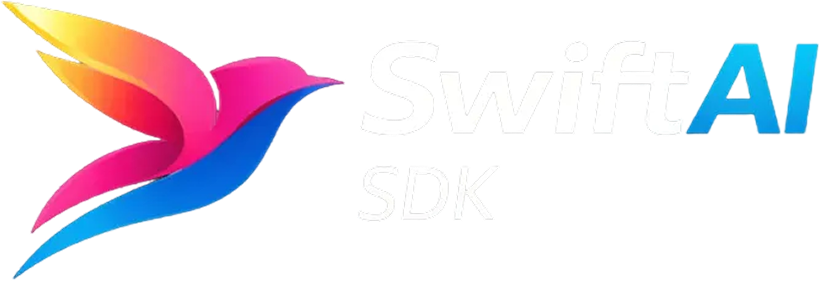Loop Control
This page adapts the original AI SDK documentation: Loop Control.
You can control both the execution flow and the settings at each step of the agent loop. The AI SDK provides built-in loop control through two parameters: stopWhen for defining stopping conditions and prepareStep for modifying settings (model, tools, messages, and more) between steps.
Stop Conditions
Section titled “Stop Conditions”The stopWhen parameter controls when to stop execution when there are tool results in the last step. By default, agents stop after 20 steps using stepCountIs(20).
When you provide stopWhen, the agent continues executing after tool calls until a stopping condition is met. When the condition is an array, execution stops when any of the conditions are met.
Use Built-in Conditions
Section titled “Use Built-in Conditions”The AI SDK provides several built-in stopping conditions:
import SwiftAISDKimport OpenAIProvider
// Tool set defined elsewherelet toolset: ToolSet = [:]
let agent = Agent<Never, Never>(settings: .init( model: openai("gpt-4o"), tools: toolset, // Default behaviour in Agent is stepCountIs(20), shown here explicitly stopWhen: [stepCountIs(20)]))
let result = try await agent.generate(prompt: .text( "Analyze this dataset and create a summary report"))Combine Multiple Conditions
Section titled “Combine Multiple Conditions”Combine multiple stopping conditions. The loop stops when it meets any condition:
import SwiftAISDKimport OpenAIProvider
let agent = Agent<Never, Never>(settings: .init( model: openai("gpt-4o"), tools: toolset, stopWhen: [ stepCountIs(20), // Maximum 20 steps hasToolCall("someTool"), // Stop after calling 'someTool' ]))
let result = try await agent.generate(prompt: .text( "Research and analyze the topic"))Create Custom Conditions
Section titled “Create Custom Conditions”Build custom stopping conditions for specific requirements:
import SwiftAISDKimport OpenAIProvider
// Stop when the model generates text containing "ANSWER:"let hasAnswer: StopCondition = { steps in return steps.contains { $0.text.contains("ANSWER:") }}
let agent = Agent<Never, Never>(settings: .init( model: openai("gpt-4o"), tools: toolset, stopWhen: [hasAnswer]))
let result = try await agent.generate(prompt: .text( "Find the answer and respond with \"ANSWER: [your answer]\""))Custom conditions receive step information across all steps:
// Stop when a simple cost estimate exceeds $0.50let budgetExceeded: StopCondition = { steps in var input = 0 var output = 0 for step in steps { input += step.usage.inputTokens ?? 0 output += step.usage.outputTokens ?? 0 } let costEstimate = (Double(input) * 0.01 + Double(output) * 0.03) / 1000.0 return costEstimate > 0.5}Prepare Step
Section titled “Prepare Step”The prepareStep callback runs before each step in the loop and defaults to the initial settings if you don’t return any changes. Use it to modify settings, manage context, or implement dynamic behavior based on execution history.
Dynamic Model Selection
Section titled “Dynamic Model Selection”Switch models based on step requirements:
import SwiftAISDKimport OpenAIProvider
let agent = Agent<Never, Never>(settings: .init( model: openai("gpt-4o-mini"), // Default model tools: toolset, prepareStep: { options in // Use a stronger model for complex reasoning after initial steps if options.stepNumber > 2 && options.messages.count > 10 { return PrepareStepResult(model: openai("gpt-4o")) } // Continue with default settings return nil }))
let result = try await agent.generate(prompt: .text("..."))Context Management
Section titled “Context Management”Manage growing conversation history in long-running loops:
import SwiftAISDKimport OpenAIProvider
let agent = Agent<Never, Never>(settings: .init( model: openai("gpt-4o"), tools: toolset, prepareStep: { options in // Keep only recent messages to stay within context limits if options.messages.count > 20 { var recent = Array(options.messages.suffix(10)) // Optionally keep system via `system:` override instead of first message return PrepareStepResult(messages: recent) } return nil }))
let result = try await agent.generate(prompt: .text("..."))Tool Selection
Section titled “Tool Selection”Control which tools are available at each step:
import SwiftAISDKimport OpenAIProvider
let tools: ToolSet = [ "search": searchTool, "analyze": analyzeTool, "summarize": summarizeTool,]
let agent = Agent<Never, Never>(settings: .init( model: openai("gpt-4o"), tools: tools, prepareStep: { options in // Search phase (steps 0-2) if options.stepNumber <= 2 { return PrepareStepResult(activeTools: ["search"], toolChoice: .required) } // Analysis phase (steps 3-5) if options.stepNumber <= 5 { return PrepareStepResult(activeTools: ["analyze"]) } // Summary phase (step 6+) return PrepareStepResult(activeTools: ["summarize"], toolChoice: .required) }))
let result = try await agent.generate(prompt: .text("..."))You can also force a specific tool to be used:
prepareStep: { options in if options.stepNumber == 0 { // Force the search tool to be used first return PrepareStepResult(toolChoice: .tool(toolName: "search")) } if options.stepNumber == 5 { // Force the summarize tool after analysis return PrepareStepResult(toolChoice: .tool(toolName: "summarize")) } return nil}Message Modification
Section titled “Message Modification”Transform messages before sending them to the model:
import SwiftAISDKimport OpenAIProviderimport AISDKProviderUtils
func summarizeToolContent(_ parts: [ToolContentPart]) -> [ToolContentPart] { // Replace with your summarization logic return parts}
let agent = Agent<Never, Never>(settings: .init( model: openai("gpt-4o"), tools: toolset, prepareStep: { options in // Summarize large tool results to reduce token usage let processed = options.messages.map { message in switch message { case .tool(let tool): if tool.content.count > 1000 { return .tool(ToolModelMessage(content: summarizeToolContent(tool.content))) } return message default: return message } } return PrepareStepResult(messages: processed) }))
let result = try await agent.generate(prompt: .text("..."))Access Step Information
Section titled “Access Step Information”Both stopWhen and prepareStep receive detailed information about the current execution:
prepareStep: { options in // Access previous tool calls and results let previousToolCalls = options.steps.flatMap { $0.toolCalls } let _ = options.steps.flatMap { $0.toolResults }
// Make decisions based on execution history if previousToolCalls.contains(where: { call in switch call { case .static(let c): return c.toolName == "dataAnalysis" case .dynamic(let c): return c.toolName == "dataAnalysis" } }) { return PrepareStepResult(toolChoice: .tool(toolName: "reportGenerator")) }
return nil}Manual Loop Control
Section titled “Manual Loop Control”For scenarios requiring complete control over the agent loop, you can use core functions (generateText and streamText) to implement your own loop management instead of using stopWhen and prepareStep. This approach provides maximum flexibility for complex workflows.
Implementing a Manual Loop
Section titled “Implementing a Manual Loop”Build your own agent loop when you need full control over execution:
import SwiftAISDKimport OpenAIProviderimport AISDKProviderUtils
var messages: [ModelMessage] = [ .user("...")]
var step = 0let maxSteps = 10
while step < maxSteps { let result = try await generateText( model: openai("gpt-4o"), messages: messages, tools: toolset )
// Append model responses (assistant/tool) back into the conversation let responseMessages = result.steps.last?.response.messages ?? [] messages = messages + responseMessages
if !result.text.isEmpty { break // Stop when model generates final text }
step += 1}Tip
responseMessages.asModelMessages()remains available if you need[ModelMessage]explicitly.
This manual approach gives you complete control over:
- Message history management
- Step-by-step decision making
- Custom stopping conditions
- Dynamic tool and model selection
- Error handling and recovery