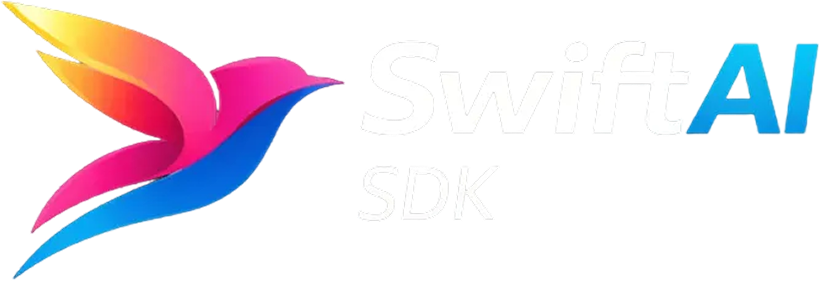Streaming
This page adapts the original AI SDK documentation: Streaming.
Streaming conversational text UIs have become popular because they improve perceived latency by displaying parts of the response as soon as they are available.
Large language models can be slow for long outputs. With a blocking UI, users may wait many seconds before seeing anything. Streaming mitigates this by emitting partial text progressively.
Note: If your use case is well‑served by a smaller, faster model, a non‑streaming flow can be simpler to implement and operate.
Swift example
Section titled “Swift example”Below is a minimal example that streams text from an OpenAI model using streamText. You can iterate the textStream to render output as it arrives.
import SwiftAISDKimport OpenAIProvider
let stream = try streamText( model: openai("gpt-4o"), prompt: "Write a poem about embedding models.")
for try await chunk in stream.textStream { print(chunk)}You can also pass a full prompt with messages, enable tools, or attach callbacks (onChunk, onFinish) for side effects and telemetry.
import SwiftAISDKimport OpenAIProvider
let result = try streamText( model: openai("gpt-4o"), messages: [ .user(UserModelMessage(content: .text("Give me three rhymes for 'vector'."))) ], onChunk: { part in // Observe low-level stream parts if needed (text, reasoning, tools, etc.) }, onFinish: { event in // Access final usage, text, tool calls, and metadata print("finish reason: \(event.finishReason)") })
for try await delta in result.textStream { // Render streamed text print(delta)}For a broader introduction to streaming UIs and the SDK, see the Getting Started guides.